Expr
Expr concept & OpFlow type system
The first concept we meet in OpFlow is the expression type Expr. It’s the first-class citizen
in OpFlow throughout the whole computational pipeline. The following is identified as an Expr:
Numerical scalar type
All field types
The result of an expression composed of Exprs and operators
Briefly, all the computable objects are of type Expr. To examine if a variable is an Expr,
one can introduce the following static assertion:
static_assert(ExprType<decltype(<var>)>, "Not an Expr.");
Note
Unless otherwise specified, all symbols in this documentation are under the namespace OpFlow.
The above ExprType<T> is a concept introduced in Core/Expr/ExprTrait.hpp. Concept is
introduced in C++20 standard and is used to constrain template parameters in meta-programming.
It greatly releases the burden of developers to use tricks like SAFINE to introduce compile time
error for the wrong template parameter. We won’t detail features of concept here, but if you are
new to concept, it’s recommended (not necessary for using OpFlow) to explore this revolutional
language feature. [Cpp Reference]
[Bjarne’s talk @ Cppcon 18]
Expr itself is the base concept for all computational objects in OpFlow. To catagroy expressions
into finer categroies and provide more type information to operators, we use curiously recurring
template pattern (CRTP) to build the type system of OpFlow. Currently, OpFlow’s expression type system
is organized as following:
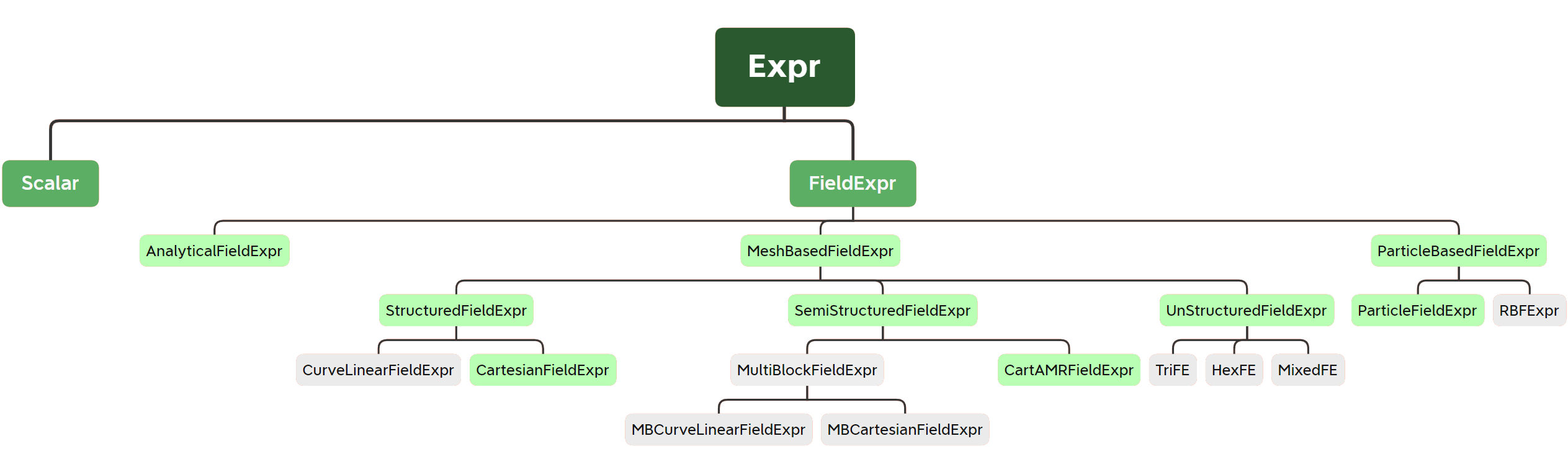
The green boxed types have already been implemented, while the gray ones are on the plan. Typically,
for each type of expression, we define a judging concept named <ExprTypeName>Type. For example:
template <...>
struct CartesianFieldExpr;
template <typename T>
concept CartesianFieldExprType = ...;
// during usage
// foo requires a CartesianFieldExpr typed expression as its argument
void foo(CartesianFieldExprType auto f);
// Foo requires a CartesianFieldExpr type as its template parameter
template <typename T> requires CartesianFieldExprType<T>
struct Foo;
Also, each type is also of its parent type on the type tree. For example:
using T = CartesianField<...>;
// CartesianField is a CartesianFieldExprType
static_assert(CartesianFieldExprType<T>);
// CartesianField is also a StructuredFieldExprType
static_assert(StructuredFieldExprType<T>);
// Finally, CartesianField is an ExprType
static_assert(ExprType<T>);
In this way, we can precisely control the expression arguments’ types when implementing functions and operators on them. By elevate the API constraint to the proper level, we can achieve both generality and speciality at the same time.
Build an Expr
For simple expression such as ScalarExpr can be directly built via the constructor:
// init via constant
auto one = ScalarExpr<int>(1);
// init via a variable
double v = 2;
auto two = ScalarExpr<double>(v);
But for general field expressions, there will be stuff like mesh, boundary condition and
dynamic sized array. The common way to build such an expression is by using ExprBuilder:
// build via the Builder pattern
auto f = ExprBuilder<CartesianField>()
.set(...)
.build();
For derived expressions, you can directly declare with assignments:
// construct a intermediate expression of an addition expression
CartesianField u, v, w = ...;
auto t = u + v; // t here is an intermediate expression
w = w + t;
Note
Intermediate expressions usually have complex type names. Therefore, it’s strongly recommended
that you use auto to declare an expression and let the compiler determine the real
type. To know the actual type name, use Meta::TypeName<T>.
Evaluate an Expr
Expression can be evaluated in two fashions: evaluate as a whole and evaluate by index. The first type is handled automatically during assignment to an expression. For example, the statement
w = u + v;
will evaluate the value at each point of the expression u + v and store the result at the
corresponding position of w. The other type of evaluation passes an multidimensional index
to the expression’s evalAt() and evalSafeAt() method, which returns the value of the
expression at that index:
// evaluate u's value at [0, 0] and assign it to val
auto val = u.evalAt(DS::MDIndex<2>(0, 0));
The method evalAt() and evalSafeAt() are const methods of an expression. In OpFlow,
only concrete expressions such as fields and scalars have write access, and they can be assigned
pointwisely via:
// set u's value at [0, 0] to 0
u[DS::MDIndex<2>(0, 0)] = 0;
// Round parentheses can also be used
u(DS::MDIndex<2>(0, 0)) = 0;
Caution
To evaluate an intermediate expression’s value at a specified index, prepare() must be called first
to generate necessary metadatas, i.e., auto t = u + v; t.prepare(); before auto val = t.evalAt(...).
Note
Note that w = u + v is different from the statement auto t = u + v. t here
isn’t actually evaluated but just supplied as an intermediate result of the summation.
Please refer to the Advanced topics for better knowledge.